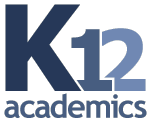- Education Topics
- Achievement Gap
- Alternative Education
- American Education Awards
- Assessment & Evaluation
- Education during COVID-19
- Education Economics
- Education Environment
- Education in the United States during COVID-19
- Education Issues
- Education Policy
- Education Psychology
- Education Scandals and Controversies
- Education Reform
- Education Theory
- Education Worldwide
- Educational Leadership
- Educational Philosophy
- Educational Research
- Educational Technology
- Federal Education Legislation
- Higher Education Worldwide
- Homeless Education
- Homeschooling in the United States
- Migrant Education
- Neglected/Deliquent Students
- Pedagogy
- Sociology of Education
- Special Needs
- National Directories
- After School Programs
- Alternative Schools
- The Arts
- At-Risk Students
- Camps
- Camp Services
- Colleges & Universities
- Counties
- Driving Schools
- Educational Businesses
- Financial Aid
- Higher Education
- International Programs
- Jewish Community Centers
- K-12 Schools
- Language Studies
- Libraries
- Organizations
- Preschools
- Professional Development
- Prom Services
- School Assemblies
- School Districts
- School Field Trips
- School Health
- School Supplies
- School Travel
- School Vendors
- Schools Worldwide
- Special Education
- Special Needs
- Study Abroad
- Teaching Abroad
- Volunteer Programs
- Youth Sports
- For Schools
- Academic Standards
- Assembly Programs
- Blue Ribbon Schools Program
- Educational Accreditation
- Educational Television Channels
- Education in the United States
- History of Education in the United States
- Reading Education in the U.S.
- School Grades
- School Meal Programs
- School Types
- School Uniforms
- Special Education in the United States
- Systems of Formal Education
- U.S. Education Legislation
- For Teachers
- Academic Dishonesty
- Childcare State Licensing Requirements
- Classroom Management
- Education Subjects
- Educational Practices
- Educational Videos
- Interdisciplinary Teaching
- Job and Interview Tips
- Lesson Plans | Grades
- Professional Development
- State Curriculum Standards
- Substitute Teaching
- Teacher Salary
- Teacher Training Programs
- Teaching Methods
- Training and Certification
- For Students
- Academic Competitions
- Admissions Testing
- At-Risk Students
- Career Planning
- College Admissions
- Drivers License
- Educational Programs
- Educational Television
- Educational Videos
- High School Dropouts
- Higher Education
- School Health
- Senior Proms
- Sex Education
- Standardized Testing
- Student Financial Aid
- Student Television Stations
- Summer Learning Loss
Home | Lesson Plans | Text Cemetery |
Text Cemetery
Author: Karyn Castagna
Lesson Plan:
Microsoft Publisher's text box tool is used here to label Halloween tombstones
|
Title – Text Cemetery |
By – Karyn Castagna
Primary Subject – Computers / Internet
Secondary Subjects – Language Arts
Grade Level – 2-6
This lesson is appropriate for Halloween.
Objective: To teach students how to use a text box tool and format text in Microsoft Publisher and to enhance writing and thinking skills on an elementary level.
I copied and pasted a coloring page of a cemetery which contained about a dozen tombstones. I marked this file “read only”.
I engaged students in a brief discussion of things that they dislike.
I showed them a cemetery that had been labeled with things that I personally dislike for example, “RIP DIETING”, “RIP ANCHOVIES”, “RIP LAZINESS”.
I demonstrated to students how to insert/draw a textbox, format and bold fonts and label the various tombstones with their own particular brand of epitaphs.
Some of the things they came up with in labeling their tombstones: “HERE LIES LYING”, “RIP STEALING”, “RIP WAR”, “RIP MONDAYS”.
The students seemed to have a good time with them and it did reinforce use of the toolbar in Publisher as well as provide classroom teachers’ with decorative Halloween tombstone decorations.
A possible follow-up lesson is to insert a text box into a large page-sized singular tombstone on which they will write an obituary including those things they hope to accomplish in their lifetimes. For example, “Here lies Johnny Jones accomplished musician, husband and father. World traveler who discovered a cure for AIDS.”