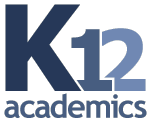- Education Topics
- Achievement Gap
- Alternative Education
- American Education Awards
- Assessment & Evaluation
- Education during COVID-19
- Education Economics
- Education Environment
- Education in the United States during COVID-19
- Education Issues
- Education Policy
- Education Psychology
- Education Scandals and Controversies
- Education Reform
- Education Theory
- Education Worldwide
- Educational Leadership
- Educational Philosophy
- Educational Research
- Educational Technology
- Federal Education Legislation
- Higher Education Worldwide
- Homeless Education
- Homeschooling in the United States
- Migrant Education
- Neglected/Deliquent Students
- Pedagogy
- Sociology of Education
- Special Needs
- National Directories
- After School Programs
- Alternative Schools
- The Arts
- At-Risk Students
- Camps
- Camp Services
- Colleges & Universities
- Counties
- Driving Schools
- Educational Businesses
- Financial Aid
- Higher Education
- International Programs
- Jewish Community Centers
- K-12 Schools
- Language Studies
- Libraries
- Organizations
- Preschools
- Professional Development
- Prom Services
- School Assemblies
- School Districts
- School Field Trips
- School Health
- School Supplies
- School Travel
- School Vendors
- Schools Worldwide
- Special Education
- Special Needs
- Study Abroad
- Teaching Abroad
- Volunteer Programs
- Youth Sports
- For Schools
- Academic Standards
- Assembly Programs
- Blue Ribbon Schools Program
- Educational Accreditation
- Educational Television Channels
- Education in the United States
- History of Education in the United States
- Reading Education in the U.S.
- School Grades
- School Meal Programs
- School Types
- School Uniforms
- Special Education in the United States
- Systems of Formal Education
- U.S. Education Legislation
- For Teachers
- Academic Dishonesty
- Childcare State Licensing Requirements
- Classroom Management
- Education Subjects
- Educational Practices
- Interdisciplinary Teaching
- Job and Interview Tips
- Lesson Plans | Grades
- Professional Development
- State Curriculum Standards
- Substitute Teaching
- Teacher Salary
- Teacher Training Programs
- Teaching Methods
- Training and Certification
- For Students
- Academic Competitions
- Admissions Testing
- At-Risk Students
- Career Planning
- College Admissions
- Drivers License
- Educational Programs
- Educational Television
- High School Dropouts
- Higher Education
- School Health
- Senior Proms
- Sex Education
- Standardized Testing
- Student Financial Aid
- Student Television Stations
- Summer Learning Loss
Home | Lesson Plans | Exploring the USA and the World with Cartograms |
Exploring the USA and the World with Cartograms
Author: Anneke Schapelhouman
Lesson Plan:
Duration: Two 55-minute sessions, or one session and independent study
Description: Students will use the SHOW® website (http://show.mappingworlds.com) that presents data about the 50 US states and countries of the world using cartograms—maps that illustrate data in place of geographical size. They will analyze the information and draw conclusions based on their observations. See the Browsing Guide (page 4) for more information about the website.
The lesson is designed to meet in part the National Geography Standards of the National Council for Geographic Education.
Goals:
- Students will understand the concept of a cartogram and how to interpret information illustrated by one.
- Students will understand the relationships between different sets of data about countries, including possible causal relationships.
- Students will increase their general knowledge of the countries of the world and the United States.
Objectives:
- Students will learn how different ways of analyzing and presenting data can lead to different understandings of a geographic region.
- Students will learn to analyze and understand data by comparing two different data sets, as illustrated by different maps in SHOW®.
- Students will learn the concepts of basic data about states and countries, such as population density, GDP, health, and development data, and how they contribute to an overall understanding geography.
- Students will learn basic knowledge about the US and the world related to demographics, development, environment, health, agriculture, culture, and other topics.
Materials/Equipment:
- Computer(s) with internet access
- Browsing Guide and Study Questions handouts (pages 4 and 5)
Procedure:
1. Introduction to the site and the concept of a cartogram
Tell students to go to the SHOW® USA website (by clicking on the USA icon at show.mappingworlds.com or going directly to show.mappingworlds.com/usa) on their computers. Give them a few minutes to learn to navigate the site and explore the maps, giving help when necessary.
Let the students to experiment with the zoom function to see the smaller states by clicking on the + symbol at the upper left of the map and then again over the map, and using the resize function (the circular arrow under the + symbol) to switch between the geographic and cartogram views. Tell them to scroll through the list of states and data on the right by grabbing and moving the red bar. See the Browsing Guide (page 4) for help.
Tell students to navigate to the Potatoes map, under the PLANET/Crops menu, for an example. Ask the students what the map indicates:
a. Which state produced the most potatoes?
b. Did Texas produce a large amount of potatoes?
c. How many pounds of potatoes did Maine produce?
2. Introduce the concept of raw data vs. rates and ranking
Tell students to find the Population map under the PEOPLE/Demographics menu. Ask for a definition of the term “demographics.”
Tell the students to find the population of their state. Ask them to name the most populous state.
Tell the students to navigate to the Population Density map under the PEOPLE/Demographics menu. Pose these questions for discussion:
a. Why is this map different from the Population map?
b. What does population density mean? (ask students for a plain language definition, such as “how crowded the state is”)
c. Which state is the most dense? Which is the least dense? What is the term for how high a state is on a list? (rank)
3. Explore analysis of data and cause and effect relationships
Using the list of states, allow each student to pick a different state or assign a different state to each. Ask the students to guess whether his/her state will have a large or small number of chickens produced. Then tell the students to navigate to the Chicken Production menu under PLANET/Animal Resources and see the actual number. Ask these questions:
a. Was their guess close? Too high? Too low?
b. Using the text with the map, give some possible reasons why your assigned state ranks high or low in chicken production.
4. Explore analysis by using data from multiple maps and the importance of data definition
Tell the students to navigate to Organic Farms under BUSINESS/Agriculture. Tell the students to note the number of organic farms in Alaska. Then have them navigate to Organic Farm Land under the same menu. Ask these questions:
a. How can Alaska have so much land on organic farms, more than any other state, when the other map shows that most other states have more farms? (the farms in Alaska are larger in area)
b. Can you find a reason that the farms in Alaska might be larger somewhere on this page? Look carefully, the details about exactly what the map is measuring makes a difference. (by putting the mouse pointer over Details on the right, the students can see that the data includes livestock production, so the farms in Alaska might be ranches)
5. Independent exploration
If time remains, tell the students to find their assigned state, or any state or region of their choosing, on at least three other maps and offer possible explanations for why the data on that map rank high or low. Ask them to try to find possible explanations for data on one map by using data from another map. Suggest using maps related to a current event.
Assessment: In small groups or independent study, ask students to answer the questions on the Study Questions handout (below) using the SHOW® sites. Also consider assigning a research project on a specific issue, state, or country of the student’s choosing using SHOW® as a starting point.