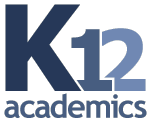- Education Topics
- Achievement Gap
- Alternative Education
- American Education Awards
- Assessment & Evaluation
- Education during COVID-19
- Education Economics
- Education Environment
- Education in the United States during COVID-19
- Education Issues
- Education Policy
- Education Psychology
- Education Scandals and Controversies
- Education Reform
- Education Theory
- Education Worldwide
- Educational Leadership
- Educational Philosophy
- Educational Research
- Educational Technology
- Federal Education Legislation
- Higher Education Worldwide
- Homeless Education
- Homeschooling in the United States
- Migrant Education
- Neglected/Deliquent Students
- Pedagogy
- Sociology of Education
- Special Needs
- National Directories
- After School Programs
- Alternative Schools
- The Arts
- At-Risk Students
- Camps
- Camp Services
- Colleges & Universities
- Counties
- Driving Schools
- Educational Businesses
- Financial Aid
- Higher Education
- International Programs
- Jewish Community Centers
- K-12 Schools
- Language Studies
- Libraries
- Organizations
- Preschools
- Professional Development
- Prom Services
- School Assemblies
- School Districts
- School Field Trips
- School Health
- School Supplies
- School Travel
- School Vendors
- Schools Worldwide
- Special Education
- Special Needs
- Study Abroad
- Teaching Abroad
- Volunteer Programs
- Youth Sports
- For Schools
- Academic Standards
- Assembly Programs
- Blue Ribbon Schools Program
- Educational Accreditation
- Educational Television Channels
- Education in the United States
- History of Education in the United States
- Reading Education in the U.S.
- School Grades
- School Meal Programs
- School Types
- School Uniforms
- Special Education in the United States
- Systems of Formal Education
- U.S. Education Legislation
- For Teachers
- Academic Dishonesty
- Childcare State Licensing Requirements
- Classroom Management
- Education Subjects
- Educational Practices
- Interdisciplinary Teaching
- Job and Interview Tips
- Lesson Plans | Grades
- Professional Development
- State Curriculum Standards
- Substitute Teaching
- Teacher Salary
- Teacher Training Programs
- Teaching Methods
- Training and Certification
- For Students
- Academic Competitions
- Admissions Testing
- At-Risk Students
- Career Planning
- College Admissions
- Drivers License
- Educational Programs
- Educational Television
- High School Dropouts
- Higher Education
- School Health
- Senior Proms
- Sex Education
- Standardized Testing
- Student Financial Aid
- Student Television Stations
- Summer Learning Loss
Home | Lesson Plans | Table This! |
Table This!
Author: Sherry Wood
Lesson Plan:
Table This! is a lesson that will teach students to set up a simple table in Microsoft Word. I introduce this lesson by comparing a table to a Bingo card. Each card is divided into Columns and Rows. The word BINGO is spelled out across the columns and a different number is in each row.
Once that connection is made, I tell the students that they are going to create their own BINGO card except their card will include vocabulary words related to computer hardware instead of numbers.
I have a step-by-step sheet for students to follow. Here are the basic steps for this lesson.
1. New Office Document
2. Blank Document
3. O.K.
4. Table
5. Insert
6. Table
7. 5 columns (adjust this to fit your lesson)
8. 4 rows (adjust this to fit your lesson)
9. Type B in the first column.
10. Press Tab and type I
11. Press Tab and type N
12. Press Tab and type G
13. Press Tab and type O
14. Provide a list of words you want students to include in the rows. This could be spelling words for that week, months of the year, theme words, etc..
Once the words are entered, teach students how to adjust the width of a column, change the font style and size of the words, bold the letters in BINGO, and any other editing commands you may want them to learn.
We follow up on another day with a game of "electronic bingo". I call out a location and word and the student uses the Fill Color tool on the Table toolbar to fill in the cell. Following the same basic rules as BINGO, students who BINGO get a piece of candy, etc.
The possibilities are endless in how you can use tables to enhance learning. Some other activities I have used are:
1. Create a THANKS table and have students fill in each cell with something or someone they are thankful for.
2. Create a LOVE table in February and fill in cells with "things" they love about America.
3. Create a LISTEN table and fill in with keywords they remember from a newspaper article I read out loud to the class.
On our achievement tests, there are tables and charts galore. In teaching students how to create a table, I believe they will be better able to interpret a table when they see it on a test.
I also have students on the lookout for tables around them in magazines, newspapers, textbooks, etc. There are a lot more uses for tables than I even realized. They are so easy to create with Microsoft Word that the students have almost instant success!