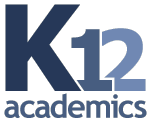Comparing face-to-face setting with strict online PBL, the group activities play the key role in the success of the social interaction in PBL. Online PBL is also seen as more cost-effective. Collaborative PBL has been shown to improve critical thinking scores as compared with individual PBL, and increased students' achievement levels and retention scores.
For the instructors, instructional design principles for the instructors regarding the design and development of online PBL must include collaborative characteristics. For example, the scheduling must be conducive to collaborative activities. Additionally, instructors should ensure that the problems should be relevant to real-life experiences, and the nature of solutions and problem contexts. Furthermore, a sound technological infrastructure is paramount.
History of online PBL
The establishment and application of PBL in teaching and training started as early as in the 1960s. As instructional technology developed over time coupled with the emergence of the internet in the mid-1990s, online education became popular gaining huge attention from organizations and institutions. However, the use of PBL in complete online education does not seem as established based on the relatively scarce references available in the literature. In 2001, the University of Southern Queensland (USQ) was one of the first few faculties that utilized a learning management system (LMS) to facilitate collaboration and group problem-solving. The result showed the significant impact of online PBL on the learning outcomes of students in many aspects including enhancing their communication skills, problem-solving skills and ability to work as a team. The most successful feature of the LMS in terms of user rate was the discussion boards where asynchronous communications took place. Technology has advanced for another decade since then and it should help us take online PBL to a greater height as many more activities such as synchronous online meetings have been made readily available today on numerous platforms. The key focus here is to examine how technology can further facilitate the effective use of PBL online by zooming into the learner needs in each phase of PBL.
Tools
Collaborative tools
The first, and possibly most crucial phase in PBL, is to identify the problem. Before learners can begin to solve a problem, all members must understand and agree on the details of the problem. This consensus forms through collaboration and discussion. With online learning on the rise, it is important that learners can engage in collaborative brainstorming and research through the use of technology. Technology allows for groups to collaborate synchronously or asynchronously from anywhere in the world; schedules and geography no longer prevent collaboration in PBL. Today, there is a plethora of tools available to promote group collaboration online, each with unique strengths and limitations. Learning management systems and cloud-based solutions are the two most popular and accessible technological solution for online collaboration. Learning management systems, such as Canvas, Edmodo, Moodle, Schoology, and itslearning, provide schools and classrooms collaborative tools to support synchronous and asynchronous communication and learning.
The learning management systems (LMS) allow for supervision and support by the course administrator or professor. One limitation of these systems is their availability; most LMS are restricted by course enrollment. Students must be enrolled in a particular course or subscribe to a specific class to gain access to the tools and content stored in the system. Cloud-based solutions on the other hand, such as Google Apps, OneNote, and the Office 365 suit offer collaborative tools outside the traditional education setting. Educators of all kinds (K-12 schools, colleges, and universities, vocational training, HR training teams, etc.) can access these cloud-based solutions and collaborate with anyone around the world by simply sharing a link. These tools range in availability from free with an email account to subscription costs based on the suit purchased. In addition to potential financial limitations, these cloud-based systems are always as secure or private as an LMS that requires course enrollment. Both LMS and cloud-based solutions present learners with opportunities to collaborate in a variety of ways while brainstorming the meaning of the problem and developing a plan for research and future collaboration.
Research tools
Once the problem has been identified, learners move into the second step of PBL: the information gathering phase. In this phase, learners research the problem by gathering background information and researching potential solutions. This information is shared with the learning team and used to generate potential solutions, each with supporting evidence. The most popular online tool for gathering information today is Google, but there are many other search-engines available online. Free search engines, such as Google, Yahoo, or Bing, offer access to seemingly countless links to information. While these research tools provide ample sources of potential information, the quantity can be overwhelming. It also becomes difficult to identify quality sources without adding filters and higher-level search strategies when using these broad search-engines. Libraries are a more selective option and often offer online-databases, but typically require an account or subscription for online access to articles and books. Wolframalpha.com is a smart search-engine with both free and subscription level access options. Wolfram claims to be more than a platform for searching the web, rather, "getting knowledge and answers... by doing dynamic computations based on a vast collection of built-in data, algorithms, and methods."
Presentation tools
The third most important phase of PBL is resolving the problem, the critical task is presenting and defending your solution to the given problem. Students need to be able to state the problem clearly, describe the process of problem-solving considering different options to overcome difficulties, support the solution using relevant information and data analysis. Being able to communicate and present the solution clearly is the key to the success of this phase as it directly affects the learning outcomes. With the help of technology, presentation has been made much easier and more effective as it can incorporate visual aids of charts, pictures, videos, animations, simulations etc. Ideas and connections between ideas can be clearly demonstrated using different tools. Microsoft PowerPoint 2016, Apple Keynote, Prezi, and Google Slides are among the top-rated presentation applications of 2017.
These popular presentation tools have their distinctive features and advantages over one another and can be summarized into three broad types. The first type has almost everything a presenter needs, ranging from tables, charts, picture tools, animations, video tools, add in functions and so forth. Such tools can replace many authoring tools as more complicated functions such as creating simulations, drag and drop etc. are all made possible. Hence, the presentation can be made highly interactive, engaging and compatible with most devices. The best examples are Microsoft PowerPoint and Apple Keynote. However, one drawback is that such tools often come at a subscription charge and need to be installed locally on devices. Both PowerPoint and Keynote point more towards the standard form of slide by slide presentations. Prezi represents the second major type of tools with a storytelling style and less traditional or structured form of presentation that allows one to zoom in and out of any part of the screen. These tools are generally web-based and have collaborative functions of value-add for the PBL process. Nevertheless, this type of tools also charge subscription fees based on privilege levels. The third broad type of tools would be the web-based ones free of charge with less fanciful effects, allowing access to presentations collaboratively online anytime. Google Slides is such an option which is easy to use. Though it has less functions, it offers the convenience of being available anytime anywhere on any online device. This type can be effective when students have limited time to prepare for their presentations as it removes many technical difficulties such as arranging for face-to-face meetings, installing the presentation tool or the time needed to learn to create the presentation. Students can spend more time on meaningful discussions about their problem and solution instead of the presentation itself.