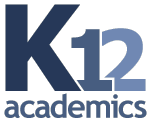- Education Topics
- Achievement Gap
- Alternative Education
- American Education Awards
- Assessment & Evaluation
- Education during COVID-19
- Education Economics
- Education Environment
- Education in the United States during COVID-19
- Education Issues
- Education Policy
- Education Psychology
- Education Scandals and Controversies
- Education Reform
- Education Theory
- Education Worldwide
- Educational Leadership
- Educational Philosophy
- Educational Research
- Educational Technology
- Federal Education Legislation
- Higher Education Worldwide
- Homeless Education
- Homeschooling in the United States
- Migrant Education
- Neglected/Deliquent Students
- Pedagogy
- Sociology of Education
- Special Needs
- National Directories
- After School Programs
- Alternative Schools
- The Arts
- At-Risk Students
- Camps
- Camp Services
- Colleges & Universities
- Counties
- Driving Schools
- Educational Businesses
- Financial Aid
- Higher Education
- International Programs
- Jewish Community Centers
- K-12 Schools
- Language Studies
- Libraries
- Organizations
- Preschools
- Professional Development
- Prom Services
- School Assemblies
- School Districts
- School Field Trips
- School Health
- School Supplies
- School Travel
- School Vendors
- Schools Worldwide
- Special Education
- Special Needs
- Study Abroad
- Teaching Abroad
- Volunteer Programs
- Youth Sports
- For Schools
- Academic Standards
- Assembly Programs
- Blue Ribbon Schools Program
- Educational Accreditation
- Educational Television Channels
- Education in the United States
- History of Education in the United States
- Reading Education in the U.S.
- School Grades
- School Meal Programs
- School Types
- School Uniforms
- Special Education in the United States
- Systems of Formal Education
- U.S. Education Legislation
- For Teachers
- Academic Dishonesty
- Childcare State Licensing Requirements
- Classroom Management
- Education Subjects
- Educational Practices
- Interdisciplinary Teaching
- Job and Interview Tips
- Lesson Plans | Grades
- Professional Development
- State Curriculum Standards
- Substitute Teaching
- Teacher Salary
- Teacher Training Programs
- Teaching Methods
- Training and Certification
- For Students
- Academic Competitions
- Admissions Testing
- At-Risk Students
- Career Planning
- College Admissions
- Drivers License
- Educational Programs
- Educational Television
- High School Dropouts
- Higher Education
- School Health
- Senior Proms
- Sex Education
- Standardized Testing
- Student Financial Aid
- Student Television Stations
- Summer Learning Loss
Home | Lesson Plans | Create a DIY school yearbook to remember |
Create a DIY school yearbook to remember
Author: Colin Hussey, Serif Education
Lesson Plan:
School yearbooks make great keepsakes. Students can cherish them for a long time after they finish school. The task of putting together a yearbook can seem overwhelming and costly, but there are plenty of fun and creative ways for students to design and print their own yearbook within budget.
Whether you want your students to produce a hardback book, an eBook, or make a video diary of the school year, there are lots of powerful, yet affordable, software programs to help. Getting your students to make the school yearbook is a fantastic way for them to express themselves creatively and learn about project management and team building. Colin Hussey, Head of Education Sales at creative software developer Serif, offers advice on how you can get students to create a do-it-yourself school yearbook.
Get organized
The key to creating a yearbook that your students will value forever is planning well in advance. Set up a yearbook committee and ask colleagues and students to become volunteers and start collecting materials at the beginning of the school year to avoid the stress of a last minute rush.
Begin by organizing your committee into groups dedicated to different tasks. You could have teams responsible for each section of the yearbook, or you could group people according to their skill strengths. For example you might have a group of keen photographers, writers, and designers. Whichever grouping system you choose, make sure you dedicate some time to overseeing the operations of each team and providing them with support.
The next step is to create a content and design plan with deadlines. Make sure you outline all the major events that you and the students want to include in the yearbook, such as sports events, musical performances, school trips, and graduation balls. Assign individuals to photograph each event, and also instruct them to take pictures of everyday events like activities during recess or an art workshop. If you’re using software such as Serif’s Design Suite to design the layout of your yearbook, use a digital camera so you can easily and quickly upload photos and videos directly to your computer. You can also scan in photo prints of past events that you might want to feature.
Print versus digital
You need to decide on whether you want to produce a print or digital publication. There are mixed opinions on which makes a better yearbook – some prefer to have a physical scrapbook they can flick through with family and friends. Others like the interactivity of digital versions with embedded audio and video. If money is the biggest motive for going DIY, then it is definitely worth considering going digital as you won’t have to worry about print costs.
High-quality desktop publishing software is great for creating professional designs for both print and digital output. However, if you want to share your yearbook with your students through your school website and all the latest gadgets, you want to look for a desktop publishing program optimized for creating interactive PDFs or eBooks.
If you’re feeling particularly adventurous, why not create a video diary of the school year instead? Producing a video yearbook opens up the door to all sorts of creative opportunities. With most high-quality video editing software, you can add unlimited photos and videos, interviews with students and teachers, personal profiles plus music and video clips from everyday moments or special events. If your school is equipped with plenty of recording and editing gear, this could also be a great way to get the whole school involved by giving each student a classroom-based project to create a video yearbook personal to them.
Choose your theme and layout
Decide on a theme that is relevant to your school or the academic year. You might choose something linked to your school colors, or perhaps you’re celebrating a special event or anniversary. Another idea might be to use your school motto to help angle your yearbook stories. You could even hold a contest giving students the opportunity to pick a theme and design a cover for the yearbook.
Whether you’re creating a print or digital yearbook, using desktop publishing like Serif’s PagePlus will allow you to edit and layout your material with ease. Decide on where you want to place certain photos, quotes and articles and use the software to drag and drop photographs into frames, resize pictures and format borders, headings and quotes. Add group photos of each class and dedicate an area to the year group that will be leaving by including their portrait shots from their first school year. A nice addition would be to get each school leaver to come up with a witty photo caption on where they think they’ll be in ten years time. Effortlessly place photos and other items neatly using automated smart layout guides, or position elements with total freedom.
While you might think producing a video diary would be difficult, there are lots of video editing programs out that offer easy and advanced modes of editing, and also include ready-made themes and templates. In Serif’s MoviePlus, users can simply select from one of 20 professionally-designed themes after importing their own videos and photos. Each theme contains customizable titles and credits plus matching transitions and effects. Music can be added too, by either selecting their own or choosing from a library of tracks in the program.
Encourage students to keep the overall design of your yearbook fairly simple and not get too busy with the layout. Remember the main purpose of this yearbook is to get your students excited about memories, not get them lost in fancy designs or special effects!
The final touches
Once you’ve finished designing and proofing your print or digital yearbook, the next step is to get it published. If you’re sticking with tradition, contact printing companies at the beginning of the school year to get quotes on how much it will cost to print. Planning ahead will help you determine how many color pages your budget allows for. Speak to a few companies in your area and compare printing options, quality, and prices.
Alternatively, if you’ve created an interactive eBook, PDF or video diary, upload them to your website for your students to download. Make sure you announce the launch date through your website and other communication channels such as email and social media.
For video yearbooks, you could also burn them to DVD or Blu-ray disc® and hand out copies to everyone connected to the school. It would make a valuable keepsake your students would treasure for years to come. With some video editing software, you can also export the finished video for iPod®, iPad®, Facebook®, YouTube™ and more, meaning your students and colleagues can share their memories with friends and family, at any time or place, for years to come.
For more information on Serif, the award-winning creative software developer of products including MoviePlus and PagePlus visit www.serif.com/Education/SerifDesignSuite/