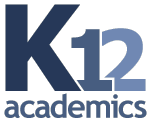- Education Topics
- Achievement Gap
- Alternative Education
- American Education Awards
- Assessment & Evaluation
- Education during COVID-19
- Education Economics
- Education Environment
- Education in the United States during COVID-19
- Education Issues
- Education Policy
- Education Psychology
- Education Scandals and Controversies
- Education Reform
- Education Theory
- Education Worldwide
- Educational Leadership
- Educational Philosophy
- Educational Research
- Educational Technology
- Federal Education Legislation
- Higher Education Worldwide
- Homeless Education
- Homeschooling in the United States
- Migrant Education
- Neglected/Deliquent Students
- Pedagogy
- Sociology of Education
- Special Needs
- National Directories
- After School Programs
- Alternative Schools
- The Arts
- At-Risk Students
- Camps
- Camp Services
- Colleges & Universities
- Counties
- Driving Schools
- Educational Businesses
- Financial Aid
- Higher Education
- International Programs
- Jewish Community Centers
- K-12 Schools
- Language Studies
- Libraries
- Organizations
- Preschools
- Professional Development
- Prom Services
- School Assemblies
- School Districts
- School Field Trips
- School Health
- School Supplies
- School Travel
- School Vendors
- Schools Worldwide
- Special Education
- Special Needs
- Study Abroad
- Teaching Abroad
- Volunteer Programs
- Youth Sports
- For Schools
- Academic Standards
- Assembly Programs
- Blue Ribbon Schools Program
- Educational Accreditation
- Educational Television Channels
- Education in the United States
- History of Education in the United States
- Reading Education in the U.S.
- School Grades
- School Meal Programs
- School Types
- School Uniforms
- Special Education in the United States
- Systems of Formal Education
- U.S. Education Legislation
- For Teachers
- Academic Dishonesty
- Childcare State Licensing Requirements
- Classroom Management
- Education Subjects
- Educational Practices
- Interdisciplinary Teaching
- Job and Interview Tips
- Lesson Plans | Grades
- Professional Development
- State Curriculum Standards
- Substitute Teaching
- Teacher Salary
- Teacher Training Programs
- Teaching Methods
- Training and Certification
- For Students
- Academic Competitions
- Admissions Testing
- At-Risk Students
- Career Planning
- College Admissions
- Drivers License
- Educational Programs
- Educational Television
- High School Dropouts
- Higher Education
- School Health
- Senior Proms
- Sex Education
- Standardized Testing
- Student Financial Aid
- Student Television Stations
- Summer Learning Loss
Home | Lesson Plans | Teaching Children Digital Photography |
Teaching Children Digital Photography
Author: JC at CFK
Lesson Plan:
|
TEACHERS, HERE'S A SIMPLE LESSON PLAN...
Thank you ATASCADERO UNIFIED SCHOOL DISTRICT and the 2nd and 5th grade classes at San Gabriel Elementary for trying out this lesson plan. The following lesson plan take approximately 30 minutes to run with a classroom of 30 children or so. This does not include setup, preparation, or cleanup. The plan was designed toteach kids about digital photography without having to supply digitalcameras. It focuses on basic camera functions and operations. Thelesson does not require prior computer knowledge and only coversusing the camera. Teachers will have to print out a few images andother materials needed to teach this class. Don't worry, some of the supplies to teach this class will be downloadable at the bottom of thisarticle. The actual camera knowledge is all in the CAMERAS FOR KIDS BOOK and is already in easy to understand language. SETTING UP THE CLASSROOM is simple, but it's probably best ifyou plan the lesson to be right after a recess so that you have plentyof time. The materials are outlined in the downloadable lesson plan at the bottom of the article. Tape some large format images on the wall behind you. (7 to 10 photos recommended) Large format being11"x 17" prints or larger. if you do not have access to a large formatprinter, 8.5"x 11" will suffice. Bring the lesson plan which is available from this site. It's in bulletform to make teaching the class a simple play by play system. Theplan is two 8.5"x 11" pages and can be laminated into a simple two sided card that you hold throughout the lesson. Have 3 large poster boards with samples of the camera functionsand operations. Check out the sample posters below. Notice howeach poster has 3 topics highlighted in red at the top. POSTER 1 has CAMERA FUNTIONS, CAMERAS PRESETS, AND CAMERASELECTION, POSTER 2 has LANDSCAPE, MACRO, AND NIGHTMODE. POSTER 3 has PORTRAIT, SPORTS MODE, AND NOW WHAT? The 'now what?' section of the poster can be crafts or otherinformation you'd like to add to the class. These poster board sections can be color copied right out of the book and pasted ontothe poster boards. the color images of the functions and presets seemto help kids grasp the concepts of all those buttons and knobs. |
|
 |
|
 |
|
 |
|
|
On the first poster you'll see CAMERA FUNTIONS and CAMERA PRESETS. Creating COLOR HANDOUTS of these is a really good idea. The pages are in the book and all you have to do is make color copies to give to the kids. These are the fundamental basis of a basic digital photography class. It's nice for kids to be able to take these concepts home and play with them while it's fresh in their minds. CERTIFICATES: Nothing says gratification like a certificate of completion. The certificates can be taken home for parents to hang up or for the kids to keep. Either way, the sense of accomplishment is nice and it's a great way to remind kids to practice. There's another reason for the certificates, too. The certificates get the parents more involved in what's going on with their children's education. Parents will often warm up to the idea and encourage their kids to keep practicing. The certificates are optional, but if you'd like to use them and don't have the time to create them. They can be downloaded at bottom of this article. Both the handouts and the certificate are good for creating open dialog between kids and parents. SETUP CHECKLIST: Let's go over this list. 1 Lesson plan, 7 to 10 large format images, tape (preferably masking tape), 3 large posters, 2 color handouts (for each child), and 1 certifcate of completion (for each child). The plan was written to eliminate the need to bring in a camera and/or computer. This eliminates costs and keeps the flow of the lesson pretty seamless. Most of these materials can be color copied out of the book or downloaded off this site. Preparation should be pretty simple.
TEACHING THE CLASS is pretty straight forward. Just follow the lesson plan which is written in bullet form and try to keep the kids engaged in the conversation. Throwing in extra information about about some of you photos is a bonus. Facts about animals, nature or science are always fun. Doing the class right after a recess or lunch is helpful. You can set up the class during the break. DOWNLOAD CERTIFICATE OF COMPLETION * OTHER PRINTED MATERIALS CAN BE COLOR COPIED OUT OF THE CAMERAS FOR KIDS BOOK. SOME MAY NEED TO BE PASTED ONTO POSTER BOARDS. |
|
|
CLICK HERE to ask staff a question * There's plenty of other learning tools for photography, nature, and science at www.CamerasForKids.Info |
|